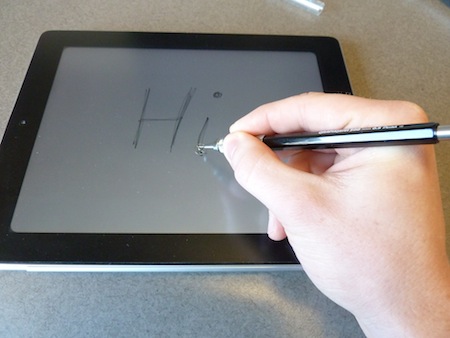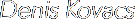Most iPad styluses are bulky. I always hated those. Of course the touchscreen sensor has been optimized for the thickness of a finger and not that of a pencil tip. But eventually clever people started figuring out ways to have the same surface contact area, without blocking the view with a finger-thick stylus. From DIY stylus projects to commercial variants like the
Adonit Jot, the GoSmart Stylus, or the pressure-sensitive Hex3 Jaja, the stylus form factor of a thin tip with an attached wider disk of conductive material is now well established. I still wasn’t happy though. My own DIY stylus was too unreliable and flimsy, and I really wanted a stylus that felt as natural as a pencil, and not some strange artsy piece of aluminum.
Most iPad styluses are bulky. I always hated those. Of course the touchscreen sensor has been optimized for the thickness of a finger and not that of a pencil tip. But eventually clever people started figuring out ways to have the same surface contact area, without blocking the view with a finger-thick stylus. From DIY stylus projects to commercial variants like the
Adonit Jot, the GoSmart Stylus, or the pressure-sensitive Hex3 Jaja, the stylus form factor of a thin tip with an attached wider disk of conductive material is now well established. I still wasn’t happy though. My own DIY stylus was too unreliable and flimsy, and I really wanted a stylus that felt as natural as a pencil, and not some strange artsy piece of aluminum.
I was especially fascinated by the GoSmart stylus. It seemed to be the least blocking, and somehow most elegant approach. It started as a Kickstarter campaign. In the Kickstarter intro video, about 2:12 in, there were all the styluses I was dreaming of, lined up as prototypes. That gave me the idea to simply build my own mechanical pencil stylus, using the GoSmart’s exchangeable tips (which can be purchased separately):
 The mechanical pencil has to have a conductive grip that is in contact with the tip. The Pentel Graphgear 500 0.5 is the perfect choice, fairly cheap and very comfortable to hold:
The mechanical pencil has to have a conductive grip that is in contact with the tip. The Pentel Graphgear 500 0.5 is the perfect choice, fairly cheap and very comfortable to hold:
 To protect the GoSmart tip, I took the cap off a Y&C Gel Extreme 0.5 pen. It fits the Pentel perfectly. This is my favorite iPad stylus by far. It is precise, lightweight, well balanced, elegant and cheap.
To protect the GoSmart tip, I took the cap off a Y&C Gel Extreme 0.5 pen. It fits the Pentel perfectly. This is my favorite iPad stylus by far. It is precise, lightweight, well balanced, elegant and cheap.